Airflows
Airflows library members are created to define the Cooling and Heating Flow Rates, Ventilation, Infiltration and Room Exhaust to be applied to the space. Standard library members cannot be edited.
The airflows library member details screen displays the fields that must be defined when creating custom library members and are pre-determined for standard library members:
● Name: Name of the airflows template for the library member
● Source: Where the library member came from (ex. Trane)
● Description: Brief description of the library member (ex. Standard library by Trane)
The following fields must be completed to complete the creation of a new airflows library member:
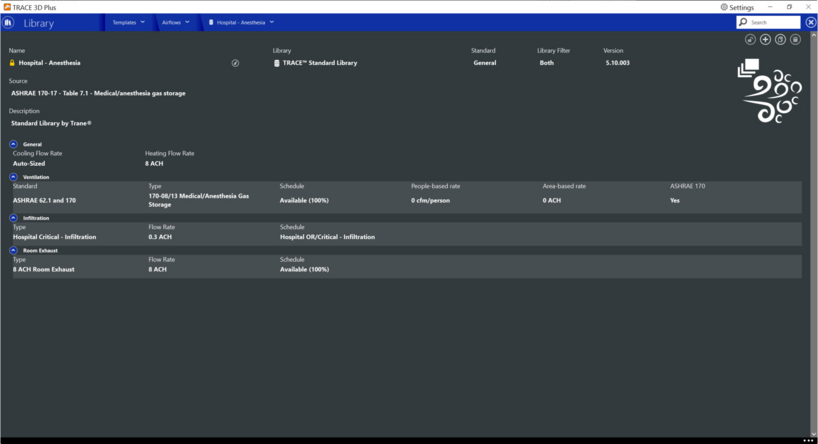
General
Cooling and Heating Flow Rates
|
Default: Auto Sized, the option to manually enter a flow rate can be performed by clicking the checkbox to the left of the Auto Size option
|
|
Min & Max: N/A
|
|
Typical Range: N/A
|
|
Units: ACH, CFM, L/s, m3/s, m3/hr
|
Ventilation
Standard
Select the appropriate ventilation Standard from the drop down menu.
Type
Per the standard selected above, select the appropriate ventilation Type from the drop down menu.
Schedule
Select the appropriate schedule from the drop down menu.
People Based Rate/Air Flow Rate
Value and units auto-populate per the ventilation Type selected above.
● People Based Rate option appears when an ASHRAE 62.1 or Title 24 standard is selected
● Air Flow Rate option appears when a general standard is selected
Infiltration
Type
Select the appropriate infiltration Type from the drop down menu.
Flow Rate
Value and units auto-populate per the infiltration Type selected.
Schedule
Select the appropriate schedule from the drop down menu.
Room Exhaust
Type
Select the appropriate room exhaust Type from the drop down menu.
Flow Rate
Value and units auto-populate per the room exhaust Type selected.
Schedule
Select the appropriate schedule from the drop down menu.