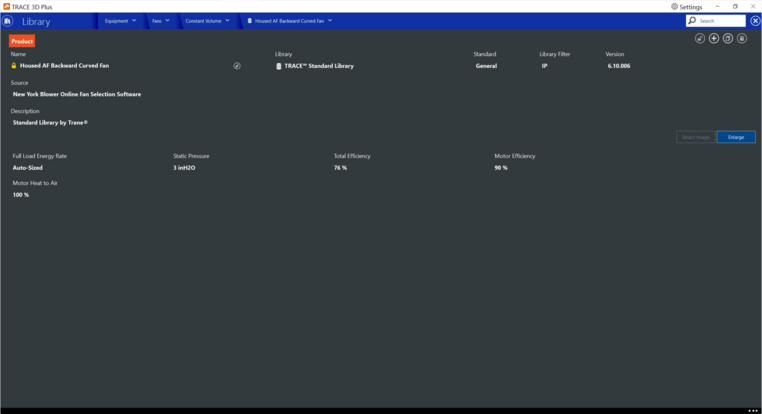Fans
In the fans section of the equipment library, fan library members can be viewed, modified, or created for use in a TRACE™ 3D Plus project file. There are two types of Fans in this library; Constant Volume and Variable Volume. The selectable field options are similar in both Constant and Variable Fan sections. All available fan options will have a Product tab on the detailed library input screen.
Note: Standard TRACE library members cannot be modified or deleted but can be copied and used as the starting point for a user made custom library member.
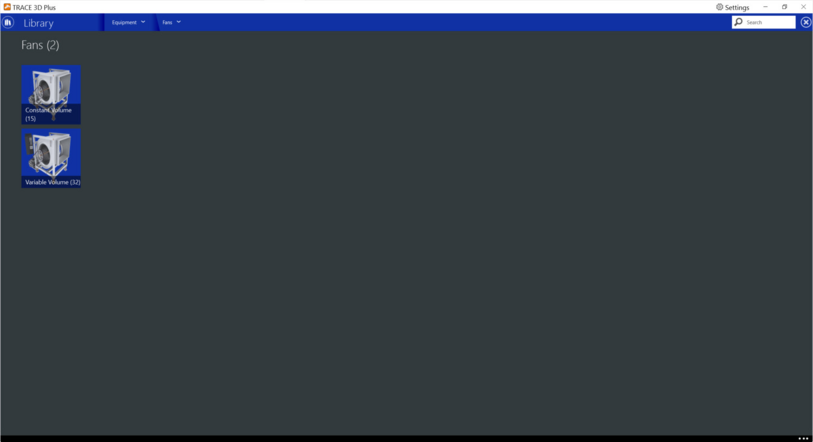
Constant and Variable Volume