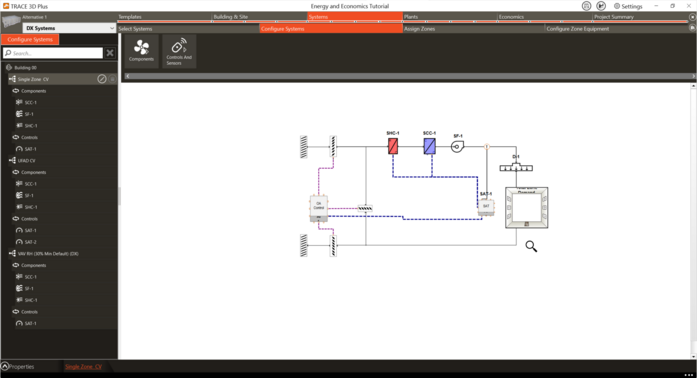Configure Systems
Configure Systems
The selected system can be modified in the Configure Systems section. You will be able to add components from the Component Selection Bar to the system in the System Diagram section.
The tree structure on the left will display all the systems in the alternative and can be expanded to see all the components in that system.