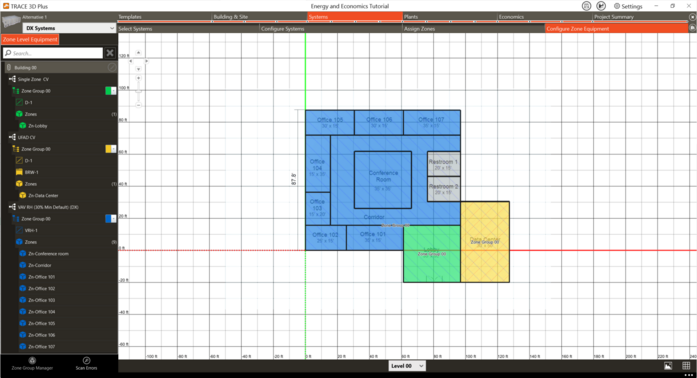Configure Zone Equipment
The Zone Equipment section allows for the system to be customized. In this section different pieces of zone level equipment can be added to zones to more properly mimic the actual system. Zone equipment can be changed for an entire zone group at once to make changes more efficient. Replacing, adding, or removing zone equipment from an individual zone will remove it from its current zone group.
The Tree will keep track of all the zone groups that are created. The System diagram can also be controlled to give a better view of any part of the building. The System Diagram tools will allow you to Zoom in Zoom out, switch floors, rotate and more.