General Rate Information
In the General Rate Information section, information for a new utility rate is entered or existing custom utility rate information may be edited. The inputs in this section include:
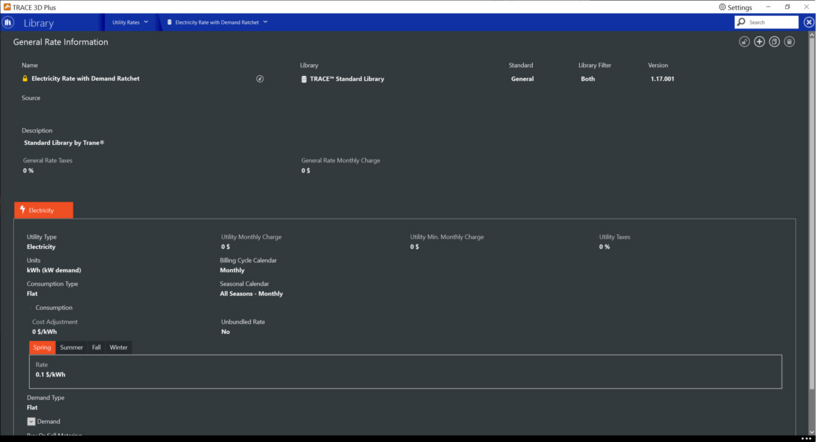
Other additional pieces of information automatically generated in the library include, the date on which the library member was first created, the creator’s user name and the version identification number.
General Rate Taxes
|
Default: 0
|
|
Min & Max: 0 to 100
|
|
Typical Range: 5 - 15
|
|
Units: %
|
The general rate tax is expressed as a percentage. The general rate tax is applied to all the fuel rates defined in the utility rate library member. The tax is calculated as a percentage of the sum of consumption charges, demand charges, fuel adjustment charges and monthly charges.
A general rate tax differs from a utility tax in that it applies to ALL charges in the utility rate structure, not just those specific to any particular fuel.
General Rate Monthly Charge
|
Default: 0
|
|
Min & Max: 0 to 1,000,000
|
|
Typical Range: 10 to 2000
|
|
Units: Default currency units
|
The general rate monthly charge is a fixed monthly service charge and applies to all months in the year unless the “Define Monthly” check-box has been checked. When checked, a table appears allowing a varying monthly charge for each month of the year to be entered. After checking this box, the general rate monthly charge will be a separate fixed charge that is applied monthly on top of utility-specific monthly charges.
Define Monthly
When checked, the Define Monthly checkbox displays the charge table used to input general rate monthly charges.
General Rate Monthly Charge - Define Monthly ($)
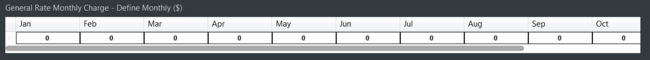
The table is used to enter monthly charges for the entire rate structure that vary from month to month. It is displayed only if the "Define Monthly" checkbox is checked.
Add Utility Rate Tariff
To add utilities or fuel types to the utility rate library member, click the “Add Utility Rate Tariff” button. To change the utility type being added, select the Utility Type drop-down. A utility type can only be added once in a utility rate library member. Therefore, a utility rate library member can consist of rate information for up to 13 utility types. To delete a utility type, click on the delete icon.
Input Considerations
Utility rate information entered in the general rate section of the library applies to all the utility rate tariffs that are defined within the library member. For more information on entering information on specific fuel rates, go to the Utility Rates page.