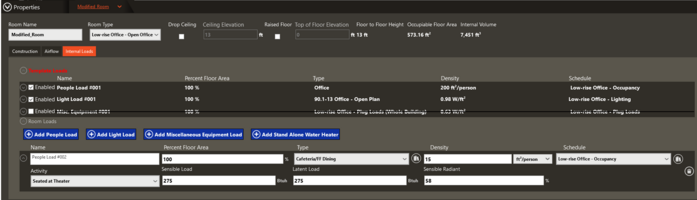Room Information
Room Information
The Room Information report lists room properties. The report contains two sections. The first section is the Room Type Templates section with the second being the modified rooms section. The second section only appears if rooms were modified from their room types.
Room Type Templates
This section lists all the Room Types that applied to the building model. Room Types available for selection but not applied to any rooms will not be listed. For each Room Type, the entered people, light, and miscellaneous equipment loads will be listed with their associated properties. Below the Room Type Template loads, all rooms that use the room type template without any modification will be listed in alphanumeric order. Modifications include disabling any template load at the room level or adding any additional people, light, or miscellaneous equipment loads at the room level.
In the example below, the Low-rise Office – Open Office room type was applied. The Room Type contains People Load #001, Light Load #001, and Misc Equipment #001 for internal loads. The ventilation type is 62.1-13 Office Buildings – Office Space. Two rooms use the Room Type without modification: Room 01-00 and Room B1-00.
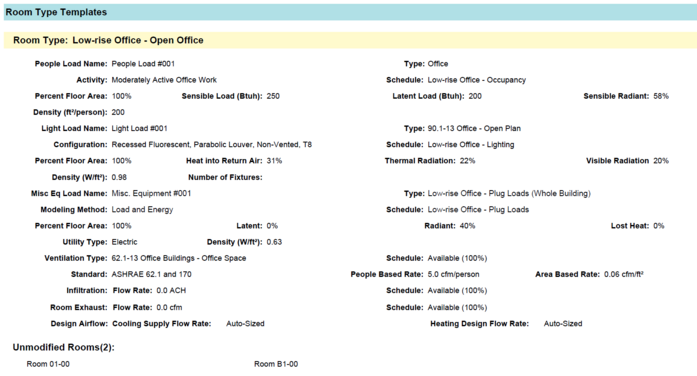
The inputs match the Room Type. See Building & Site -> Create Building -> Room Types, or Templates -> Room Types.

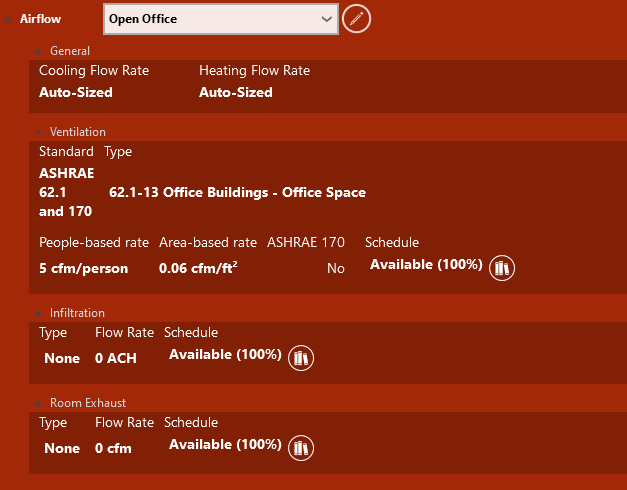
Modified Rooms
This section lists all rooms that were modified from the applied Room Type template. Rooms that were not modified are not listed here. In the example below, the room named “Modified_Room” applies all properties from the room type named “Low-rise Office – Open Office” shown above, except with the following two changes. 1. The load named Misc Equipment #001 was disabled. 2. A new people load named “People Load #002” was added.
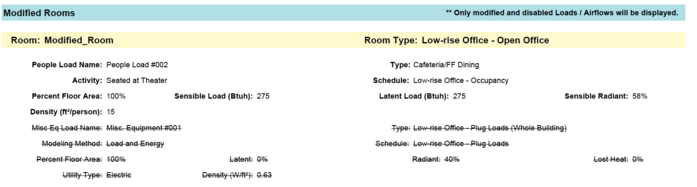
The inputs match the room properties. See Building & Site -> Create Building -> Construction -> Properties.