Themes Library
Themes in TRACE™ 3D Plus are building types that contain templates or pre-defined data regarding the construction, space types, and internal/external loads. They simplify building creation by providing a fast way to apply and edit required information to the rooms being created.
Themes library members contain Building Construction, Room Types and Zone Types library members typically associated with the theme type. When on the main themes library member page, you have the option to create a new theme (add item), create a new theme group (add group), and view existing themes and groups.
The themes library member details screen displays the fields that must be defined when creating custom library members, and are pre-determined when viewing standard library members.
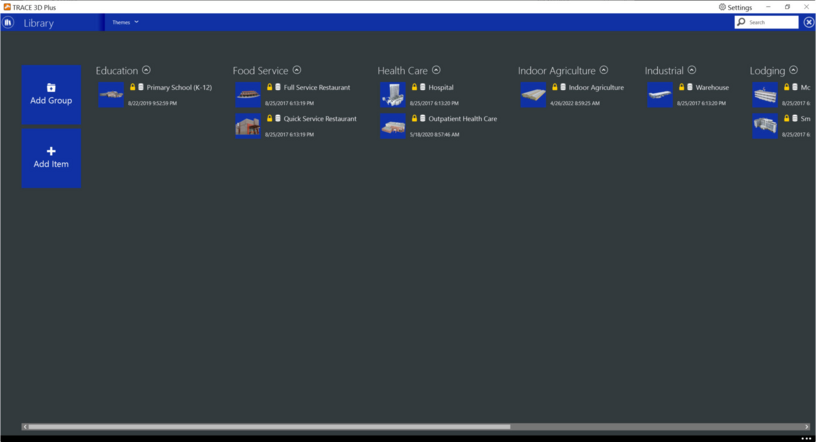
Note standard library members cannot be modified:
● Name: Name of the themes library member
● Source: Where the library member came from (ex. Trane)
● Description: Brief description of the library member (ex. Standard library by Trane)
The following fields must have a library member selected to complete the creation of a new themes library member:
● Building Construction
● Room Types
● Zone Types