Zone Types
Zone types library members are created to define zone loads based on zone control inputs to be applied to the space. Standard library members cannot be edited.
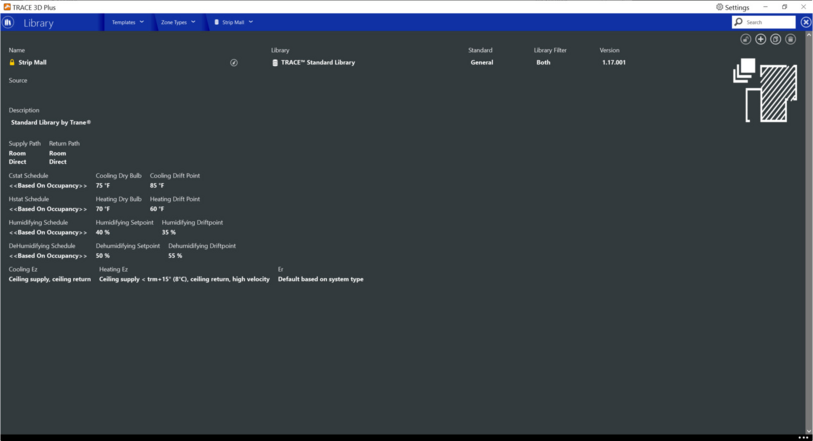
The zone types library member details screen displays the fields that must be defined when creating custom library members, and are pre-determined for standard library members:
● Name: Name of the zone type template for the library member
● Source: Where the library member came from (ex. Trane)
● Description: Brief description of the library member (ex. Standard library by Trane)
For zone control, click the gray box to view and enter the following library members and set points:
● Supply Path: Select the appropriate Supply Path library member from the drop down menu
● Return Path: Select the appropriate Return Path library member from the drop down menu
● Cstat Schedule: Select the appropriate Cstat Schedule library member from the drop down menu
● Cooling Dry Bulb: Enter the appropriate Cooling Dry Bulb temperature
● Cooling Drift Point: Enter the appropriate Cooling Drift Point temperature
● Hstat Schedule: Select the appropriate Hstat Schedule library member from the drop down menu
● Heating Dry Bulb: Enter the appropriate Heating Dry Bulb temperature
● Heating Drift Point: Enter the appropriate Heating Drift Point temperature
● Cooling Ez: Select the appropriate Cooling Ez library member from the drop down menu
● Heating Ez: Select the appropriate Heating Ez library member from the drop down menu
● Er: Select the appropriate Er (Energy Recovery) library member from the drop down menu