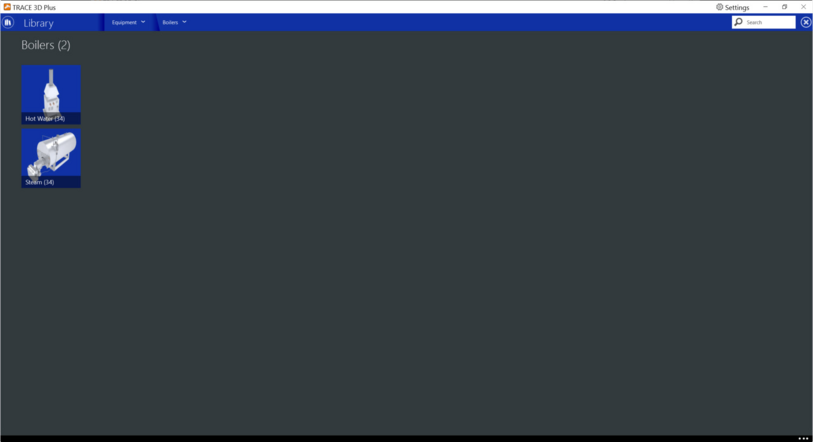Boilers
In this section, you can view, create a new boiler library member, or copy and modify an existing boiler library member. Note you cannot modify or delete a standard TRACE® 3D Plus library member.
For additional information, you may view the EnergyPlus Input Output Reference documentation referenced throughout the sections below.
There are two types of boiler equipment library members to select from, where each type has its own set of equipment curves.