Envelope Information
Envelope Information
The Envelope Information report displays all surfaces that are considered a part of the building envelope in alphanumeric order per section. It does not include surfaces that are interior to the building: partitions, interzone slabs, ceilings, and interior floors. The report is divided into seven sections: Exterior Walls, Roofs, Exterior Slabs, Opaque Doors, Glass Doors, Skylights, and Exterior Windows.
Exterior Walls
This section lists all exterior walls. The Name is as input by the user on the Building & Site -> Create Building -> Construction tab. The Construction Type is the library associated with the wall. The Below Grade checkbox denotes if the wall is below zero elevation, in contact with the ground. The heat transfer coefficients, areas, and directions are next. The angles are degrees clockwise from due north. The wall areas listed do not subtract the windows or doors they contain. The adiabatic column at the far right denotes if the surface was modeled as adiabatic (no heat transfer to environment).
A summary of each cardinal direction is at the bottom. North walls are 315° to 45°. East walls are 45° to 135°. South walls are 135° to 225°. West walls are 225° to 315°.
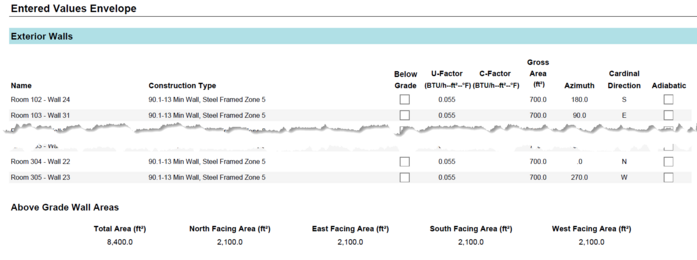
Roofs
This section lists all roofs. The Name is as input by the user on the Building & Site -> Create Building -> Construction tab. The Construction Type is the library associated with the roof. The Below Grade checkbox denotes if the roof is below zero elevation, in contact with the ground. (A roof at elevation zero is considered above grade). The heat transfer coefficients and areas are next. Skylight area is not subtracted. The adiabatic column at the far right denotes if the surface was modeled as adiabatic (no heat transfer to environment).
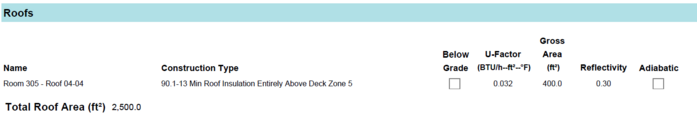
Exterior Slabs
This section lists all exterior floors. The Name is as input by the user on the Building & Site -> Create Building -> Construction tab. The Construction Type is the library associated with the floor. The Below Grade checkbox denotes if the floor is below zero elevation, in contact with the ground. Floors at zero elevation in contact with the ground are calculated as ground contact. The heat transfer coefficients and area are next. The adiabatic column at the far right denotes if the surface was modeled as adiabatic (no heat transfer to environment).
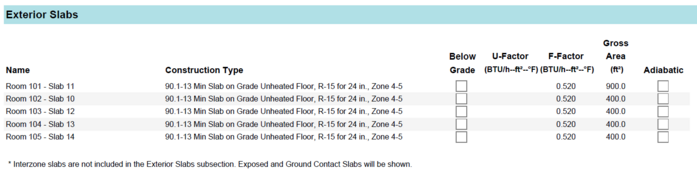
Glass Doors & Opaque Doors
This section lists all exterior doors. The Name is as input by the user on the Building & Site -> Create Building -> Construction tab. The Construction Type is the library associated with the doors. The heat transfer coefficients, areas, and directions are next. The angles are degrees clockwise from due north. The Shade Control checkbox denotes if internal shading is applied to the glass in the library (see Library -> Constructions -> Exterior Glass Doors -> Internal Shading tab).
A summary of each cardinal direction is at the bottom. North doors are 315° to 45°. East doors are 45° to 135°. South doors are 135° to 225°. West doors are 225° to 315°.
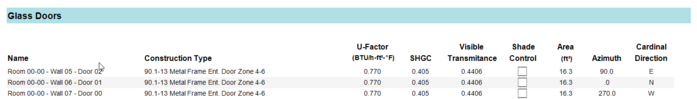
Skylights
This section lists all skylights. The Name is as input by the user on the Building & Site -> Create Building -> Construction tab. The Construction Type is the library associated with the skylight. The Below Grade checkbox denotes if the roof is below zero elevation, in contact with the ground. (A roof at elevation zero is considered above grade). The heat transfer coefficients and areas are shown. The Shade Control checkbox denotes if internal shading is applied to the glass in the library (see Library -> Constructions -> Skylights -> Internal Shading tab).
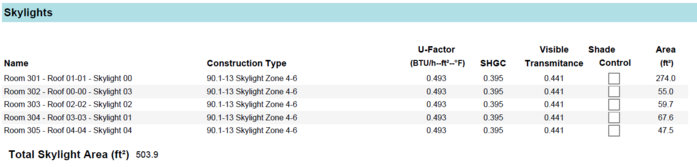
Exterior Windows
This section lists all exterior windows. The Name is as input by the user on the Building & Site -> Create Building -> Construction tab. The Construction Type is the library associated with the windows. The heat transfer coefficients, areas, and directions are next. The angles are degrees clockwise from due north. The Shade Control checkbox denotes if internal shading is applied to the glass in the library (see Library -> Constructions -> Exterior Glass Doors -> Internal Shading tab).
A summary of each cardinal direction is at the bottom. North windows are 315° to 45°. East windows are 45° to 135°. South windows are 135° to 225°. West windows are 225° to 315°.
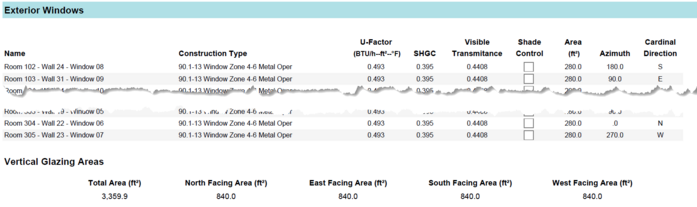
Glossary
|
Construction Type
|
|
This will be the name of the library member with its associated properties that are applied to the surface name.
|
|
U-factor
|
|
This will be the U-factor of the construction calculated with ASHRAE film coefficients.
|
|
C-factor
|
|
This will be the C-factor for the construction pertinent to below grade walls.
|
|
F-factor
|
|
This will be the F-factor for the construction pertinent to slab on grade floors.
|
|
Reflectivity
|
|
This will be the solar reflectance of any roofs modeled. It is 1 - solar absorptance of the given construction.
|
|
Gross Area
|
|
This will list the gross area of the modeled surface and will not subtract the area of doors, windows, or skylights added to the surface.
|
|
Azimuth
|
|
This will list the precise direction that the surface is facing. An azimuth of 0 indicates the surface faces north with increasing degrees rotating the surface in the clockwise direction. The azimuth indicated takes into account any overall building rotation on the Create Site tab. For example, if a wall was drawn facing due East and the building was rotated 90 degrees, the azimuth of the wall will be 180 degrees.
|
|
Cardinal Direction
|
|
This will list one of the four cardinal directions that the surface could face, rounded to the nearest cardinal direction.
|
|
SHGC
|
|
This will be the solar heat gain coefficient for any fenestration constructions modeled.
|
|
Visible Transmittance
|
|
This will be the visible transmittance associated with fenestration constructions modeled.
|
|
Shade Control
|
|
This will indicate whether the fenestration surface uses a shading control device or not. If using shading control the construction library member must have Internal Shading enabled and selected a shading control type.
|