Fins
Fin material allows you to add a vertical shading device that is attached to an external window, external glass door, or skylight construction. Fins can be placed on one or both sides of the window or door. Fin placement is relative to the edge of the glass so the frame width must be included when it is present.
Fins properties
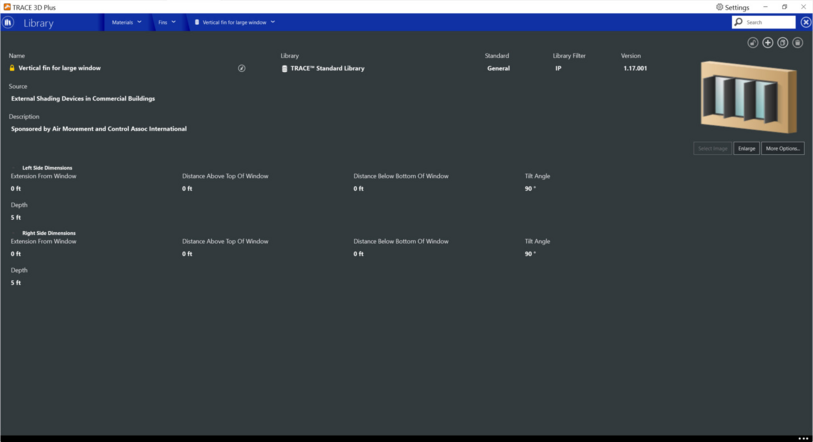
Left and Right extension above window
This field is the width from the left or right edge of the window/door to the plane of the left or right fin. The extension width is relative to the edge of the glass and includes the frame width when a frame is present.
|
Default value:
|
blank
|
|
Min & Max:
|
0 <= x <= 100,000
|
|
Typical Range:
|
N/A
|
|
Units:
|
mm; in
|
Left and Right distance above top of window
This field is the distance from the top of the window to the top of the fin and is relative to the edge of the glass and includes the frame width when a frame is present.
|
Default value:
|
blank
|
|
Min & Max:
|
0 <= x <= 100,000
|
|
Typical Range:
|
N/A
|
|
Units:
|
mm; in
|
Left and Right distance below top of window
This field is the distance from the bottom of the window to the bottom of the fin and is relative to the edge of the glass and includes the frame width when a frame is present.
|
Default value:
|
blank
|
|
Min & Max:
|
0 <= x <= 100,000
|
|
Typical Range:
|
N/A
|
|
Units:
|
mm; in
|
Left and Right tilt angle
This field is the tilt angle from the window / door for the fin. Typically, a fin is 90 degrees (default) from its associated window/door.
|
Default value:
|
90 degrees
|
|
Min & Max:
|
0 <= x <= 180
|
|
Typical Range:
|
N/A
|
|
Units:
|
degrees
|
Left and Right depth
This field is the depth of the fin projecting out from the wall.
|
Default value:
|
blank
|
|
Min & Max:
|
0 <= x <= 100,000
|
|
Typical Range:
|
N/A
|
|
Units:
|
mm; in
|