Miscellaneous Equipment
These library members are created to define the heat gain from various plug loads. They are applied to the zones in the room properties screen. TRACE™ 3D Plus has standard library members that include typical miscellaneous load densities and heat gains. These loads are categorized by fuel type:
Electric, Steam, and Other Equipment
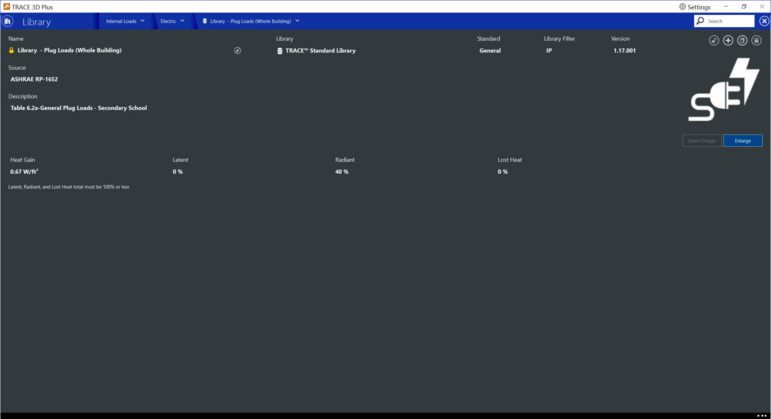
Heat Gain
Defines the design maximum input to the equipment. It can be defined as a total number of watts or Btu, load per zone floor area or load per person.
|
Default Value: Per ASHRAE HOF 2013 depending on the equipment type
|
|
Typical Range: N/A
|
|
Min & Max: -10,000,000 to 10,000,000
|
|
Units: %
|
Latent
The amount of latent heat given off by the miscellaneous load. It affects the moisture balance within the zone. Enter the value as a decimal.
|
Default Value: 0
|
|
Typical Range: 0 to 1
|
|
Min & Max: 0 to 1
|
|
Units: %
|
Radiant
The amount of long-wave radiant heat being given off by the miscellaneous load. This value is multiplied by the total energy consumed by the load to give the amount of long wavelength radiation gain. Enter the value as a decimal.
|
Default Value: 0
|
|
Typical Range: 0.1 to 0.2
|
|
Min & Max: 0 to 1
|
|
Units: %
|
Lost Heat
The amount of heat which is “lost” and does not impact the zone energy balances. It might correspond to energy converted to mechanical work or heat that is vented to the atmosphere. Enter the value as a decimal.
|
Default Value: 0
|
|
Typical Range: 0 to 1
|
|
Min & Max: 0 to 1
|
|
Units: %
|
Note: The total sum of the Latent, Radiant and Lost Heat percentages must be 100% or less.
Gas Equipment
Gas Equipment has an additional field.
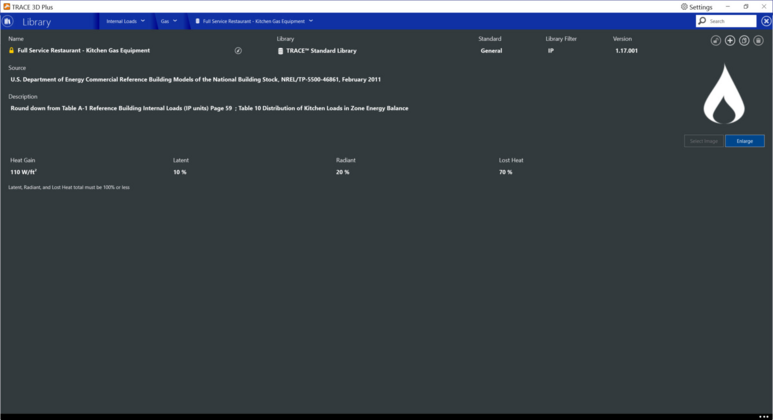
Carbon Dioxide Generation Rate
Is the contaminant rates for gas equipment in the zone. Enter the CO2 generation rate per unit of power. Enter zero for equipment that is fully vented. A suggested value for non-vented equipment would be 3.45E-8 m3/s*W converted from a natural gas CO2 emission rate of 117 lbs. CO2 per million Btu.
|
Default Value: 0
|
|
Typical Range: 0 to 3.45E-8 m3/s•W
|
|
Min & Max: 0 to 2.48439651E-04 cfm/Btuh; 0 to 0.0000004 m3/s•W
|
|
Units: cfm/Btuh; m3/s•W
|
Hot Water Equipment
Hot water equipment has three additional fields.
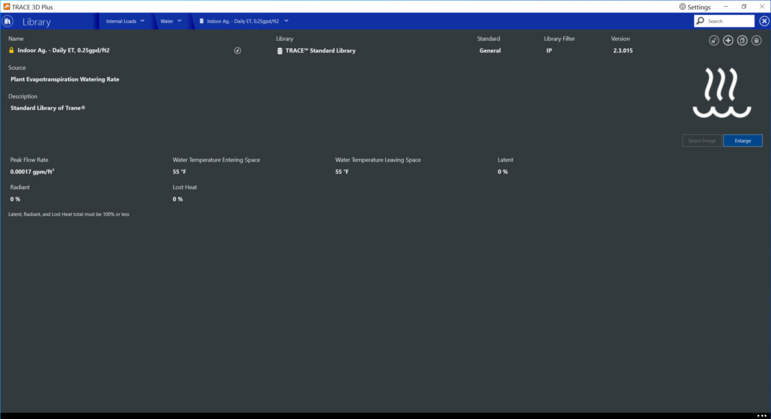
Peak Flow Rate
The peak demanded hot water flow rate. It can be defined as a total flow rate, a flow rate per floor area or flow rate per person.
|
Default Value: 0
|
|
Typical Range: -10,000,000 to 10,000,000
|
|
Min & Max: -10,000,000 to 10,000,000
|
|
Units: gpm, gpm/person, gpm/ft2; m3/s, m3/s/person, m3/s/m2
|
Entering Water Temperature
The supply hot water temperature at the tap.
Leaving Water Temperature
The leaving cold water temperature.
|
Default Value: 0
|
|
Typical Range for entering: 32 to 150°F; 0 to 66°C
Typical Range for leaving: 80 to 220°F; 26 to 94°C
|
|
Min & Max: 32 to 200°F; 0 to 100°C
|
|
Units: °F; °C
|
IT Equipment
IT equipment has four additional fields.
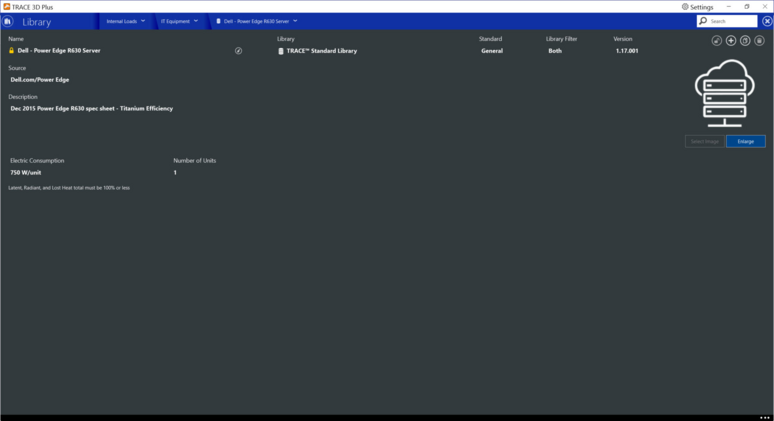
Electric Consumption
The design maximum input to the IT equipment when fully loaded. It can be defined as the number of watts per unit or watts per area or load per person.
|
Default Value: Per ASHRAE HOF 2013 depending on the equipment type
|
|
Typical Range: N/A
|
|
Min & Max: -10,000,000 to 10,000,000
|
|
Units: W, W/ft2, W/m2; W/person, Btu, Btu/ft2, Btu/m2 , Btu/person
|
Number of Units
The total number of units that have the electric consumption from the previous field.
|
Default Value: 1
|
|
Typical Range: N/A
|
|
Min & Max: 0 to 10,000,000
|
|
Units: N/A
|
Account only for energy use
This checkbox allows the ability to select in the project if a miscellaneous load will only spin the meter and will not add any load to the space.
Modeling Method
This field only allows you to select in the project if a Miscellaneous Equipment will only spin the meter or if it will add a load to the space. The options are:
Load: The Miscellaneous Equipment will only bring a load to the space without spinning the meter.
Load and Energy: The Miscellaneous Load will add a load to the space and will spin the energy meter. This option is only available for full licenses and if the Operating Mode selected is Energy and Economics.
Energy: The Miscellaneous Load will only spin the energy meter. This option is only available for full licenses and if the Operating Mode selected is Energy and Economics.