Overhangs
The overhang material allows you to add a horizontal shading device that is attached to an external window, external glass door, or skylight construction.
Overhangs properties
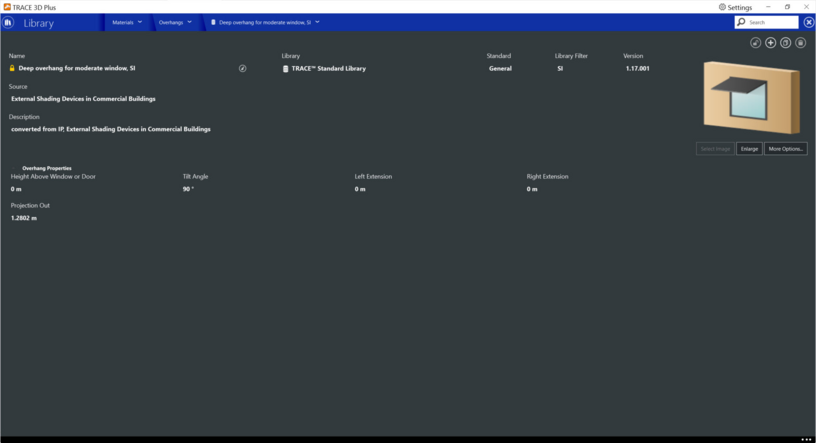
Height above window
This field is the height above the top of the window or door for the overhang.
|
Default value:
|
blank
|
|
Min & Max:
|
0 <= x <= 100,000
|
|
Typical Range:
|
N/A
|
|
Units:
|
mm; in
|
Tilt angle
This field is the tilt angle from the window or door. For a flat overhang, this would be 90 degrees.
|
Default value:
|
90 degrees
|
|
Min & Max:
|
0 <= x <= 180
|
|
Typical Range:
|
N/A
|
|
Units:
|
degrees
|
Left extension
This field is the width from the left edge of the window or door to the start of the overhang.
|
Default value:
|
blank
|
|
Min & Max:
|
0 <= x <= 100,000
|
|
Typical Range:
|
N/A
|
|
Units:
|
mm; in
|
Right extension
This field is the width from the right edge of the window or door to the start of the overhang.
|
Default value:
|
blank
|
|
Min & Max:
|
0 <= x <= 100,000
|
|
Typical Range:
|
N/A
|
|
Units:
|
mm; in
|
Projection out
This field is the depth of the overhang projecting out from the wall.
|
Default value:
|
blank
|
|
Min & Max:
|
0 <= x <= 100,000
|
|
Typical Range:
|
N/A
|
|
Units:
|
mm; in
|