Internal Loads
Loads library members are created to define People, Light and Misc. Equipment loads to be applied to the space. Standard library members cannot be edited.
The loads library member details screen displays the fields that must be defined when creating custom library members, and are pre-determined for standard library members:
● Name: Name of the loads template for the library member
● Source: Where the library member came from (ex. Trane)
● Description: Brief description of the library member (ex. Standard library by Trane)
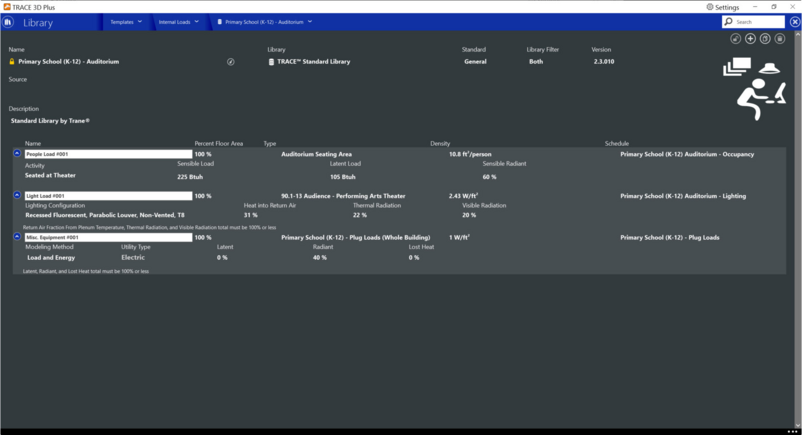
Loads library member templates can contain the following three loads:
People
Name
Enter the Name to define the people load
Percent Floor Area
Enter the Percent Floor Area
● Typical value: 100%
● Range: 0-100%
Type
Enter the appropriate Type from the drop down menu
● This will auto-populate Density, Activity, Sensible Load, Latent Load and the Sensible Radiant percentage per the pre-defined library member
Schedule
Select the appropriate Schedule from the drop down menu
Light
Name
Enter the Name to define the light load
Percent Floor Area
Enter the Percent Floor Area
● Typical value: 100%
● Range: 0-100%
Type
Enter the appropriate Type from the drop down menu
● This will auto-populate Density, Lighting Configuration, Heat into Return Air, Thermal Radiation and Visible Radiation percentage per the pre-defined library member.
Schedule
Select the appropriate Schedule from the drop down menu
Misc. Equipment
Name
Enter the Name to define the Misc. Equipment.
Percent Floor Area
Enter the Percent Floor Area
● Typical value: 100%
● Range: 0-100%
Type
Enter the appropriate Type from the drop down menu
● This will auto-populate Density, Utility Only, Fuel Type, Latent, Radiant and Lost Heat percentage per the pre-defined library member.
Schedule
Select the appropriate Schedule from the drop down menu.