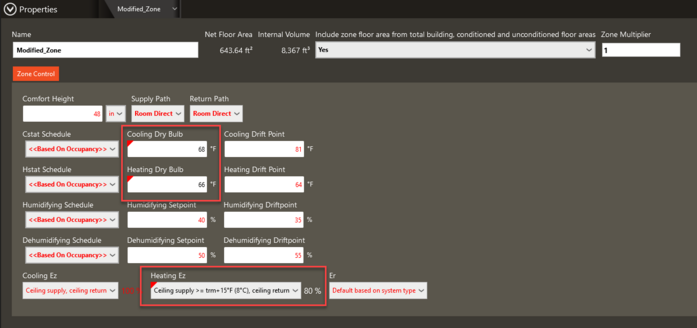Zone Information
Zone Information
The Zone Information report lists zone properties. The report contains two sections. The first section is the Zone Type Templates section with the second being the modified zones section. The second section only appears if zones were modified from their zone types.
Zone Type Section
This section lists all the Zone Types that applied to the building model. Zone Types available for selection but not applied to any zones will not be listed. For each Zone Type, the entered set points, drift points, supply paths, return paths, and ASHRAE 62.1 parameters are shown.
In the example below, the Office zone type was applied. The Zone Type set points and drift points are shown at the top right, with control based on occupancy shown at the top left. The Ez and Er values from ASHRAE 62.1 are shown at the bottom.
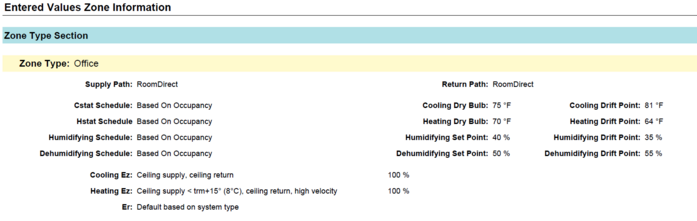
The inputs match the Zone Type properties, as shown on Building & Site -> Create Zones -> Zone Types -> Properties, or Templates -> Zone Types.
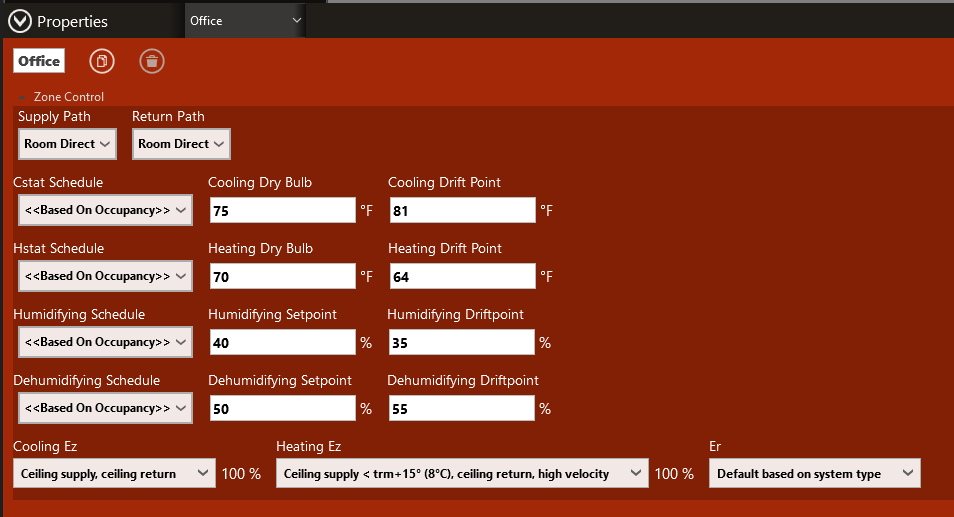
Zones Section
This section lists all zones that were modified from the applied Zone Type template. Zones that were not modified are not listed here. In the example below, the room named “Modified_Zone” applies all properties from the zone type named “Office” shown above, except with the following three changes. 1. Cooling Setpoint changed to 68°F. 2. Heating setpoint changed to 66°F. 3. The heating Ez values was changed to 80 %.
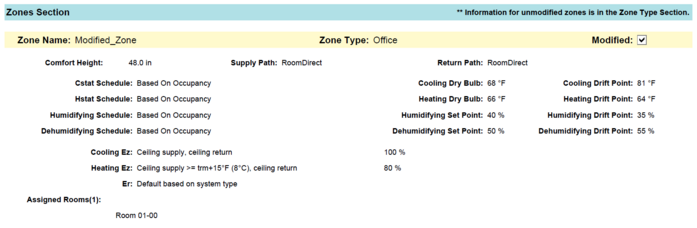
The inputs match the Zone properties, as shown on Building & Site -> Create Zones -> Zoning -> Properties.