Change-Over Bypass Heat Pump
The Change-Over Bypass Heat Pump library member is a unitary heat pump piece of equipment that is used to model a change-over bypass variable air volume system that operates as a heat pump. It is made up of several components, including a mixing box, DX coil, and a supply air fan. The unitary piece of equipment will condition one or more zones controlled by thermostats located in each zone. Though used as a variable air volume system, the system air flow rate through the supply fan is constant at all times whether in cooling or heating mode. Any excess airflow is simply bypassed back to the mixing box instead of supplying air to the system zones.
To model a Change-Over Bypass Heat Pump first add a Changeover Bypass System from the Select Systems tab. Go to the Configure Systems tab and open the properties for the system. Navigate to the Components section and under Type select Change-Over Bypass Heat Pump.
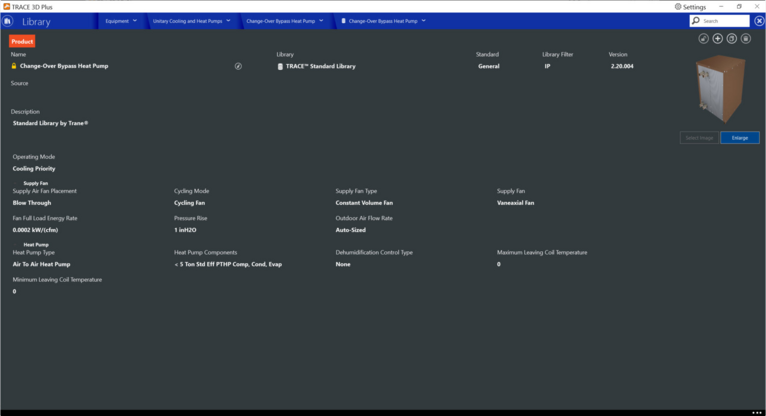
Product Tab
Operating Mode
|
Default: Highest Mode Priority
|
|
Typical Range: Highest Mode Priority, Cooling Priority, Heating Priority
|
|
Min Max: N/A
|
|
Units: N/A
|
This field specifies whether the unitary system will prioritize heating or cooling mode during operation.
If Cooling Priority is selected, the system operates to meet the cooling load if any zone served by this system requires cooling. If no zones require cooling, then the system operates in heating mode if needed.
If Heating Priority is selected, the system operates to meet the heating load if any zone requires heating. If no zones require heating, then the system operates in cooling mode if needed.
If Highest Mode Priority is selected, the system operates based on the maximum number of zones requiring either heating or cooling. If the number of zones requiring cooling is greater than the number of zones requiring heating, then the system operates in cooling mode. If the number of zones requiring heating is greater than the number of zones requiring cooling, then the system operates in heating mode. If the number of zones requiring cooling equals the number of zones requiring heating, then the largest combined load (i.e., the sum of the cooling loads for zones requiring cooling compared to the sum of the heating loads for zones that require heating) sets the cooling or heating operating mode for the system during that simulation timestep.
Supply Fan
Supply Air Fan Placement
|
Default: Blow Through
|
|
Typical Range: Blow Through, Draw Through
|
|
Min Max: N/A
|
|
Units: N/A
|
This field specifies where the supply fan is located within the unitary system. If Blow Through is selected, the supply fan is located upstream of the main cooling coil. Draw Through means the supply fan is located downstream of the main cooling coil.
Cycling Mode
|
Default: Cycling Fan
|
|
Typical Range: Cycling Fan, Continuous Fan
|
|
Min Max: N/A
|
|
Units: N/A
|
This field specifies whether the supply fan is allowed to turn off during simulation or if it must run continuously. A Cycling Fan means that the supply fan can only turn off when no cooling or heating is required for the system. If a Continuous Fan is selected this means the supply fan runs the entire time the system is scheduled to operate.
Supply Fan Type
|
Default: Tube Axial Fan
|
|
Typical Range: N/A
|
|
Min Max: N/A
|
|
Units: N/A
|
This field determines the type of supply fan from the constant volume fans library to be modeled in the unitary piece of equipment. This will determine the corresponding Fan Full Load Energy Rate and Pressure Rise from the Fans library member.
Fan Full Load Energy Rate
|
Default: 0.00025 kW/cfm
|
|
Typical Range: N/A
|
|
Min Max: 0.0000001 < X < 100,000,000,000,000
|
|
Units: kW/cfm; kw/(cfm – inH2O); kW/(L/sec); W; W/((L/sec) – Pa); W/((m3/sec) – Pa); W/cfm; W/(cfm-inH2O); W/(L/sec); W/(m3/sec)
|
This field specifies the full load energy rate for the supply fan.
Pressure Rise
|
Default: 2
|
|
Typical Range: N/A
|
|
Min Max: 0 < X < 100,000,000,000,000
|
|
Units: in H2O
|
This field specifies the total system pressure rise experienced by the fan at the design airflow rate and altitude-adjusted standard density of dry air at 68°F (20°C) dry bulb.
Outdoor Airflow Rate
|
Default: Auto Size
|
|
Typical Range: N/A
|
|
Min Max: 0 < X < 100,000,000,000,000
|
|
Units: ACH; cfm; L/s; m3/hr; m3/s
|
This field determines the outdoor air flow rate through the system in cooling and heating mode operation.
Heat Pump Type
Heat Pump Components
|
Default: 90.1-10 Min Thru-The-Wall ACHP SS <30MBh Cooling Mode
|
|
Typical Range: N/A
|
|
Min Max: N/A
|
|
Units: N/A
|
This field determines the Air-to-Air Heat Pump library member to be used in the Change-Over Bypass Heat Pump equipment library member. This determines the DX cooling coil, compressor, and condenser characteristics to be used in the equipment.
Dehumidification Control Type
|
Default: None
|
|
Typical Range: None, Cool Reheat
|
|
Min Max: N/A
|
|
Units: N/A
|
This field determines the type of dehumidification control to be implemented:
None – The system meets the sensible load only. There is no active dehumidification control.
Cool Reheat – The system cools beyond the dry-bulb temperature set point as required to meet the maximum humidity set point and then reheats the supply air to meet the dry bulb temperature set point.
Minimum Leaving Coil Temperature
|
Default: 46.4°F; 8°C
|
|
Typical Range: N/A
|
|
Min Max: -100,000,000,000,000 < X < 100,000,000,000,000
|
|
Units: °F, °C
|
This field determines the minimum outlet air temperature leaving the system when in cooling mode. This must be less than or equal to the maximum outlet air temperature during heating mode.
Maximum Leaving Coil Temperature
|
Default: 122°F; 50°C
|
|
Typical Range: N/A
|
|
Min Max: -100,000,000,000,000 < X < 100,000,000,000,000
|
|
Units: °F, °C
|
This field determines the maximum outlet air temperature leaving the system when in heating mode. This must be greater than or equal to the minimum outlet air temperature during cooling mode.