Themes
Themes in TRACE® 3D Plus are templates that are grouped together in several building types. They contain pre-defined data regarding the construction, space types, and internal/external loads. They simplify building creation by providing a fast way to apply and edit required information to the rooms being created.
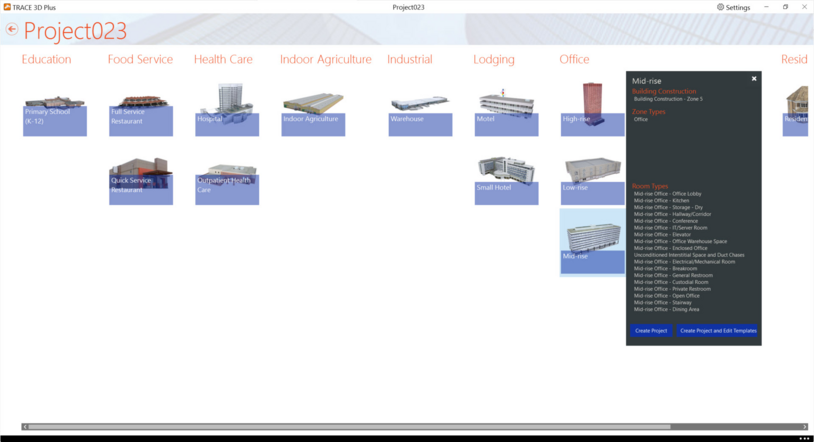
Select Theme
Selecting a theme is part of the project creation process. You will be able to select from several existing standard themes in the program. TRACE 3D Plus also allows you to create custom building themes using the Theme Library.
To view the templates that are included in a theme, click on a theme tile. You will see the selected Building Construction template, Room Type templates, and Zone Type templates included in that theme. See Templates Library for more details.
Once you have selected your theme, click on the Create Project or Create Project and Edit Templates buttons. Either choice allows TRACE 3D Plus to create the project. If you chose to Create Project and Edit Templates you will come to the Themes Details screen, where you can modify the specific templates that are associated with that theme. If you click Create project, TRACE 3D Plus will bring you to the site and building section of the program.
Please note that you will not be able to switch themes once the project has been created, although you may add templates from as many building themes as you need.